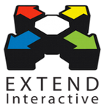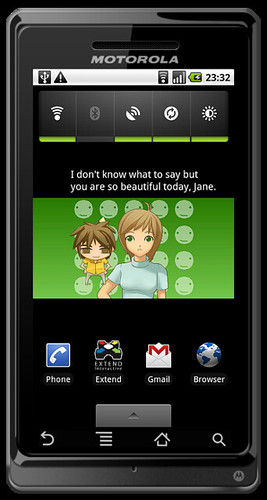Find out these secret in latest build
Julia-2: New activity "How much you love me". A girl will ask you to answer her question. Better answer you give, better impression you get.
Julia-3: New "Theme" option, enables you to change the background.
Features
-
Change a character name to your girlfriend or someone you like and see her surprised when she sees your wallpaper.
-
Use your own flirt sentence to impress your girlfriend, see her impression when she double taps screen
-
Enjoy a love simulation in your own way.
Requirements
- LoveSim Live Wallpaper works on any Android 2.1 device that supports Live Wallpaper.
Instruction
-
Download and install "LoveSim" via android market
-
Press the menu button at your home screen and select "Wallpaper".
-
Choose "Live Wallpapers" option and set "LoveSim" as your wallpaper.
-
Go to Live Wallpaper's configure page and customize the conversation as you like.
(if you don't see Live Wallpaper as the option, it means that your phone still doesn't support the Live Wallpaper).
After selecting LoveSim as your wallpaper. You should see a girl and a boy comes to your screen with their conversation (Please read their texts to learn their activities and how to interact with them).